Q&A with Will English:
One of our National Park clients uses QuickBooks Point of Sale V2013 and QuickBooks Financial Pro V2014. They recently received an item in QB but it didn’t actually arrive at their store, only a back ordered item. She needed to know the best approach without a lot of clean-up work.
Will’s reply: If you copy the voucher and then change it to a Return Voucher, including changing the date to match the original, then copy it again and make the correction, you should be fine. There will be a Credit Memo that will be created to offset the wrong bill, but other than that, no harm no foul.
Will is a member of a QuickBooks LinkedIn group where ProAdvisors ask questions and share valuable information to help one another better serve their clients. A colleague ran across an issue that she needed some advice on.
Colleague: Point of Sale (POS) Tax codes question. I believe the sales tax locations have been set up properly and are properly integrated with QuickBooks Financial Software (QBFS) but all these tax codes are creating some of the problems.
It's a new POS V2013 client. He has about 10 tax codes that he set up himself. In addition to “Tax” and “Non-tax” he has set up other tax codes including “out of state,” “resale,” “gov’t,” etc. His Bookkeeper, an Advanced Certified ProAdvisor, has asked for my help because they are having problems with sales tax. Any thoughts?
Will: So, unless you have specific requirements to map the Point of Sale (POS) tax codes to the…
Some people leave an amazing legacy, and that is true of Baseball Hall of Famer Tony Gwynn. At the age of 54, he passed away but will live on in the hearts and lives of countless people. He made an incredible impact not only on the sport of baseball but also the city of San Diego, CA, home of the San Diego Padres.
He was deemed “Mr. Padre.” Tony spent his entire 20-year career with the Padres and was one of the game's greatest hitters of the latter part of the 20th century. Read more.
We are very proud to have the San Diego Padres baseball team as a QuickBooks and English Management Solutions, Inc. client. Our thoughts and prayers go out to the family and friends of Mr. Tony Gwynn!
We value the confidence that our client’s place in our staff and the Intuit product. We are fortunate to work with a wide range of customer’s from small to large companies, to for-profit and non-profit. Many have worked with us for several years, and we also continue to acquire new customers who are looking for a dependable product and a reputable Solution Provider. It's important to develop solid relationships with business owners and staff. Every client is different and brings something interesting to the table.
It is with pleasure that we feature some of our client's and their stories on our Client Success Stories page. See how they got started, grew the business, and not only chose QuickBooks but also English Management Solutions, Inc. as their Solution Provider and Trusted Advisor. You also may find a company on that page with a product and/or service that you need.
Read their stories.
Save time when your inventory, sales, credit card payments and customer information all connect together sharing information automatically.
See your top-selling products, customer stats and moreUse Mobile Sync to accept credit cards anywhere on iPhone, iPad and Android.Integrates seamlessly with QuickBooks FinancialWe were contacted by one of our retail boutique customers who uses the QuickBooks Point of Sale (QBPOS) and the QuickBooks Financial Pro software.
Issue: This morning they made a sale and ran the customer’s credit card for that particular amount. Right when they swiped the card, their internet went out. As you can imagine, the customer quickly started verifying whether or not the charge went through.
The client first called American Express since that’s who the client has their account with. The representative confirmed that the credit card transaction went through. Then, she checked their QBPOS but the transaction wasn’t showing in their Sales History. She also ran an End of Day report and the charge wasn’t captured. That's when she contacted us.
Solution: In QBPOS, she can first try to look up the transaction by customer name or by the sale amount. If it’s not there, she should call the Intuit Merchant Services department to verify whether or not the charge…
It is with great excitement and honor to share that we were named one of the Top 100 ProAdvisors for 2014. We made the list! Intuitive Accountant has released its list which “recognizes the leading consultants who have embraced the ProAdvisor program and have leveraged it in order to better serve their clients and grow their business.” Intuitive Accountant
Intuitive Accountant is an independent news and information source written specifically for the small business advisor who needs to stay current on the latest news and offerings from Intuit and the hundreds of Add On products serving the small business. Read more about them.
The winners will be recognized at the upcoming Scaling New Heights (SNH) conference where the ProAdvisor of the Year will be revealed. SNH is one of the biggest annual gatherings of Intuit ProAdvisor Consultants. Visit the SNH conference website here, and read our blog about this conference and the class that…
Our office will be closed on Monday May 26th in observance of Memorial Day and we’ll return for normal business hours of 9am - 5pm PST on May 27th. See the NOTE below.
If you haven’t implemented the QuickBooks system or you are on an older version, you may want to take this time to download the free trial and give it a try. The free trials give you the opportunity to become familiar with the interface and some of the features. The QuickBooks Point of Sale (QBPOS) provides robust tools to help retailers view their business at a glance and perform everyday tasks more efficiently. No more cash registers and hand written receipts! The QuickBooks Financial software (Pro, Premier, and Enterprise) is an automated way to be more organized while saving time. It integrates with the QBPOS so you can manage your finances more effectively.
QuickBooks Point of Sale (QBPOS). Click the yellow button to download free trial.
QuickBooks Enterprise…
Q & A with Will English
As a global company offering affordable access to high-quality reproductive health products for women and girls, our client has many facets to their business. They use the QuickBooks Enterprise Solutions V2014 financial software to manage the business accounting. They recently wanted to issue a sales order to a customer for a non-inventory item but they couldn’t assign a lot number to it. They immediately reached out to Will for the solution.
Client: We have created the non-inventory item for one of our items but it will not allow her to assign a lot number to it. Is there a way to add this? Also, since this is a non-inventory item we need to also figure out how to issue a sales order to the customer for this product. As there is no inventory to assign to the sales order, how do we do this?
Will: By default, non-inventory items can’t have lots. I think you guys are thinking of it as non-inventory since you don’t receive it physically…
You want and expect to get the most out of your QuickBooks Point of Sale (QBPOS) and QuickBooks Financial (QBF) system.
We now offer a variety of QBPOS classes, held in a webinar format, where you will learn from one of the nation's QuickBooks experts, Will English. Webinars make the classes easily accessible from any computer, tablet or smartphone.
Will is also teaching QBF for San Diego SCORE, an organization that offers small business mentoring and counseling plus low cost education.These classes are onsite in San Diego County. See below for more information about the speaker and the schedule of all classes.
*If you are new to QBPOS, you need to start with the Fundamentals so you learn the necessary daily tasks. The most fundamental step is learning the building blocks of the software.
See the 2014 schedule for the EMS Webinars. Register by sending us an email, fill out the…